Fastdl Instagram Downloader
Please wait a bit!
Download Instagram Videos & Photos
FastDL is an online web-based tool that helps you download Instagram photos, videos, Reels, and IGTV videos. It's designed to be easy to use on any device, such as a mobile phone, tablet, or computer.
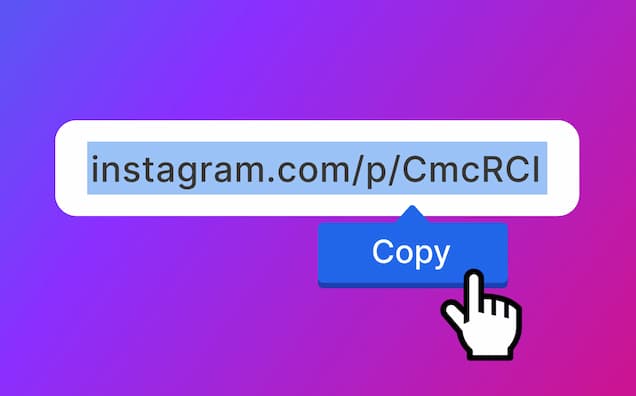
Copy the Instagram URL
Open the Instagram application or website, and copy the URL of the photo, video, reels, carousel, or IGTV.
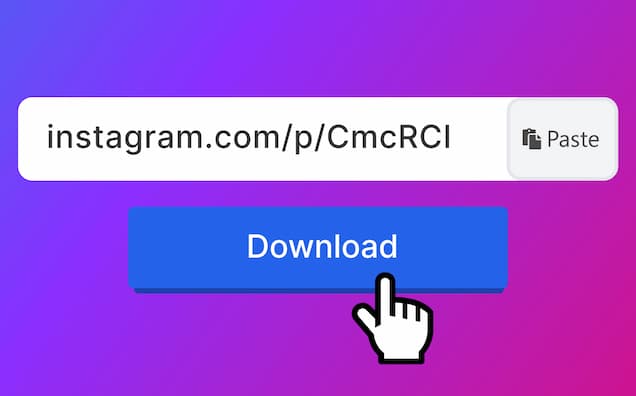
Paste the link
Go back to FastDl, paste the link into the field and click the Download button
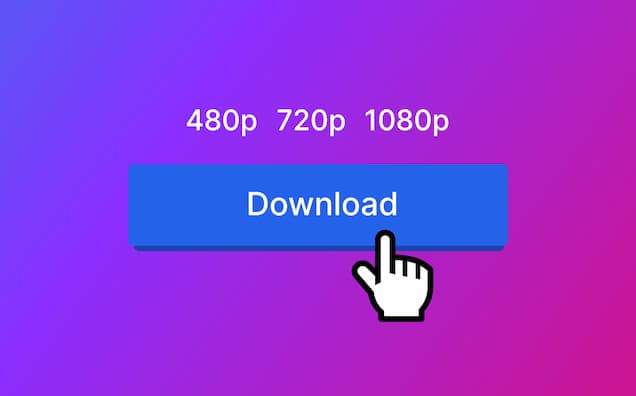
Download
Quickly you will get the results with several quality options. Download what fits your needs.
FastDL Pro features
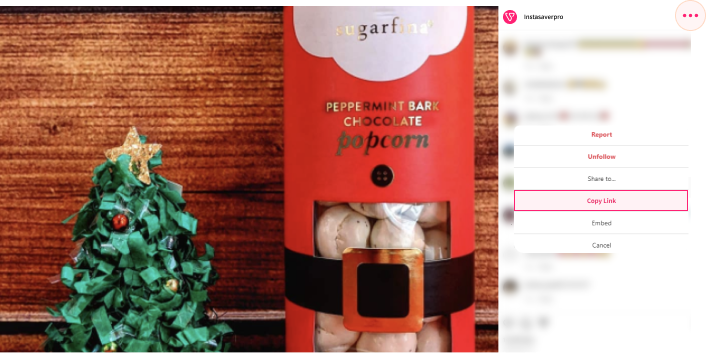
Instagram video downloader
FastDL supports downloading videos from Instagram, including both individual and multiple video files.
Instagram photo downloader
FastDL's Instagram Photo Downloader makes it super easy to save any pictures or collages from Instagram. You can download just one photo from a post or a bunch of them with FastDL.
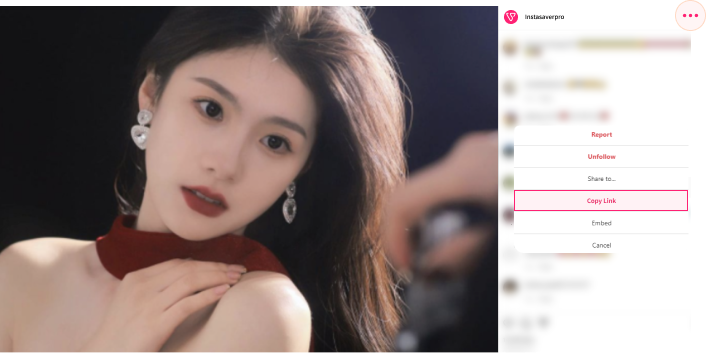
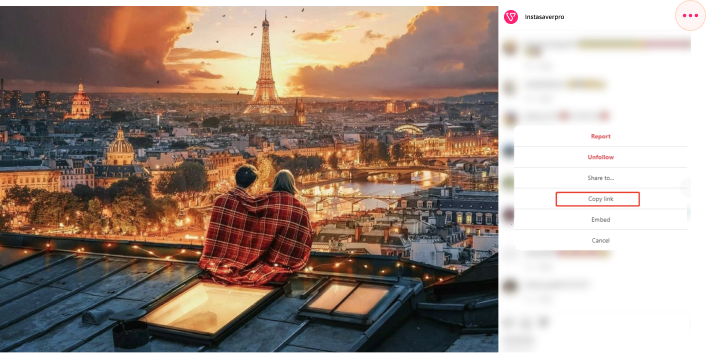
Instagram Story Download
Instagram Stories offer a unique way for people to share their everyday lives using photos and videos with everyone. Sometimes, you may want to archive a story you like, but this feature is not supported in the app. FastDL was created to solve that problem, helping people download Instagram Stories and watch them offline.
Download Instagram Reels
FastDL's Instagram Reels Downloader lets you easily download Reels videos to your device, even when Instagram itself doesn't offer this feature.
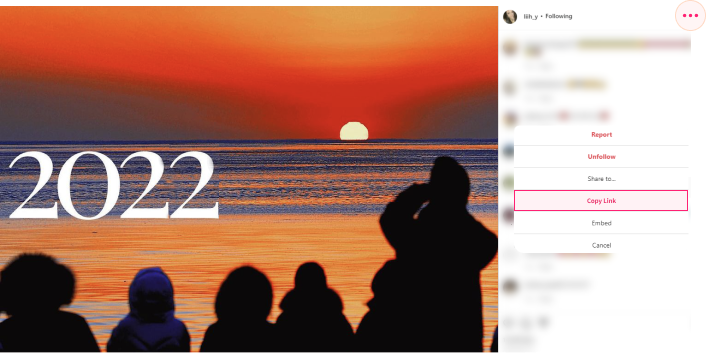

IGTV downloader
IGTV allows for long videos. If you can't watch one right now, you can download the IGTV video to your computer. This ensures that you can come back and watch it later without needing a network connection, or you can choose to delete the IGTV video.
